Settings
General and App settings
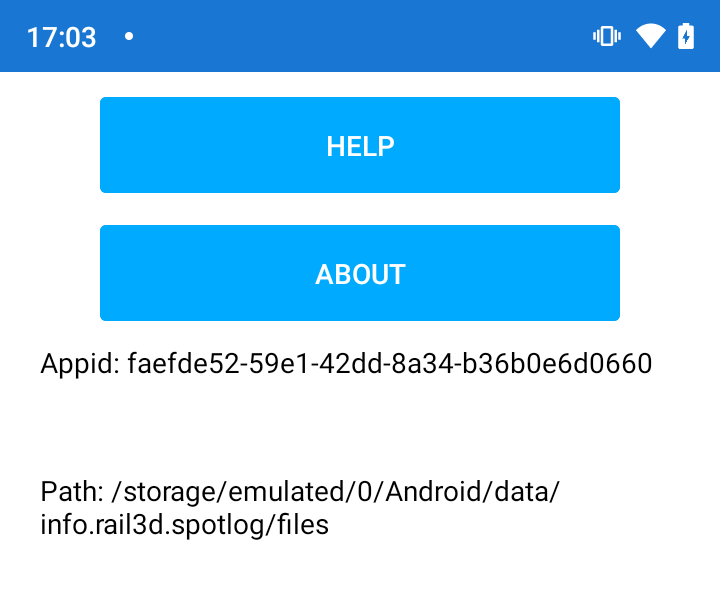
- Help opens SpotLog documentaation
- The About button opens the About page with app and database details, and the app log.
- Your app's app-id is shown, this is sometimes helpful for support purposes.
App
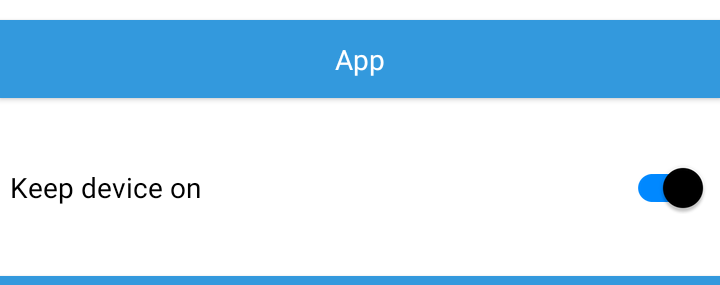
- Keep device on will prevent the phone or device from sleeping when the app is on the screen. This can be useful, but note - obviously - it will effect battery life.
NoteBook
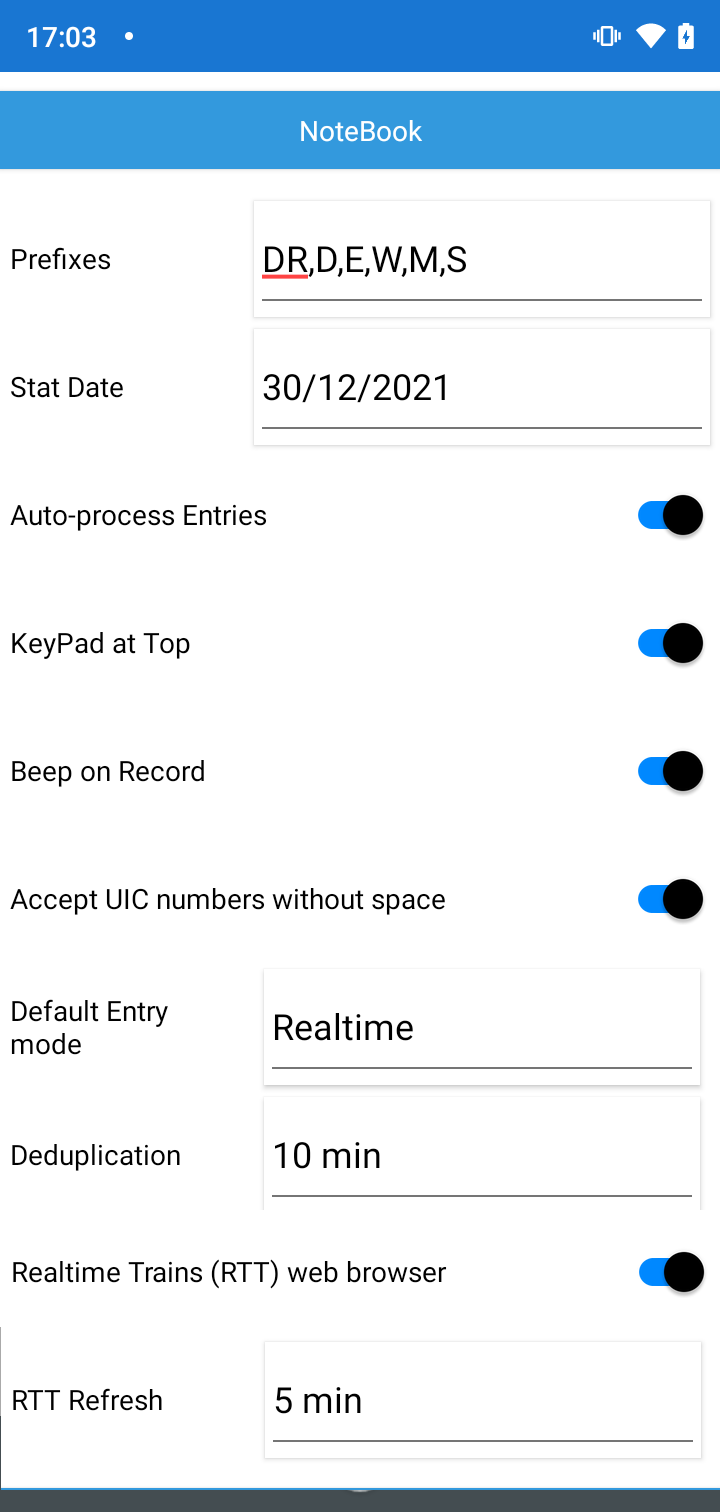
- Prefixes Add or edit the prefixes used by the 'D' button on the NotePad.
- Stat Date You can enter a specific date here, and the Statistics row on the NotePad will show the stats since that date. If stat date is empty, the stats row shows stats for the current date.
- Auto-Process Entries if selected the app attempts to match entries as soon as they are added to the NotePad, see Matching.
If not set, entries are added to the notebook, and not processed until you tap the "Proc" button. Turning this off can improve battery life: depending on the size of your database, processing may cause the battery to drain faster. - KeyPad at Top places the key pad at the top of the NotePad.
- Beep on record. The app plays a short beep when Recording starts and finishes.
- Accept UIC numbers without space. Toggle on or off UIC number handling. See EVN and UIC Numbers.
- Default Entry mode. Set the default number Entry mode when the app starts, see NotePad
- Deduplication set the time window for the app to consider records as duplicate. See also Deduplication.
Book
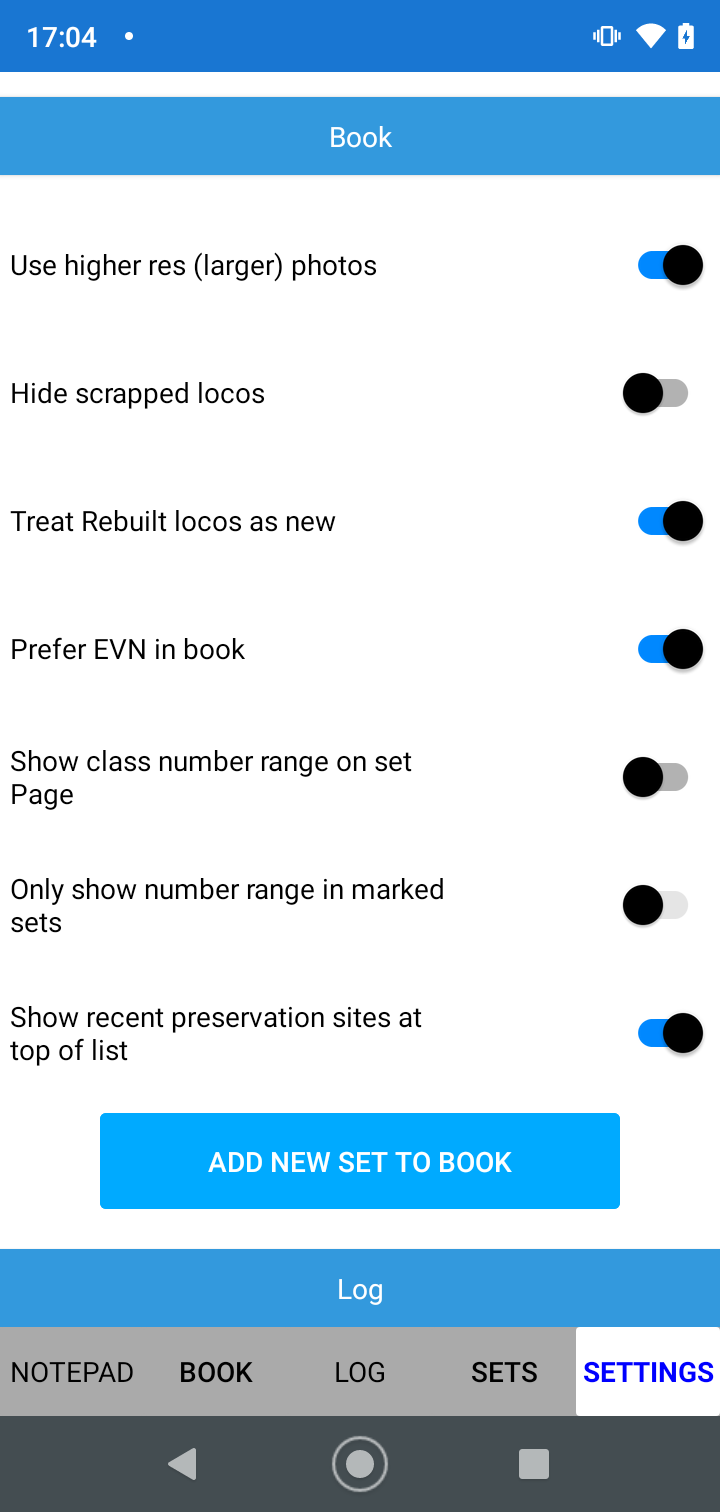
- Use higher res (larger) photos. If set the app downloads larger photos from the server for the book. Larger photo's use more bandwidth to download and take more storage space. Not all sets/classes have higher res photos available.
- Hide scrapped locos - if set, scrapped loco's are not shown in the book (unless you have spotted them).
- Treat Rebuilt Locos as New: Controls how Rebuilt Locos are handled.
- Prefer EVN in book. Controls how loco's with EVN are shown in the book. See EVN and UIC Numbers.
- Show Class Number range on set Page, shows the first and last loco number on the class item in the book. See Number range.
- Only show Number range in marked sets, show the first and last loco number, in selected sets only. See Number range.
- Show recent Preservation sites at top of list. Shows preservations sites you have viewed at the top of the sites list.
- Add new Set to Book: opens page to allow you to create a new data set. See Custom Book
Log
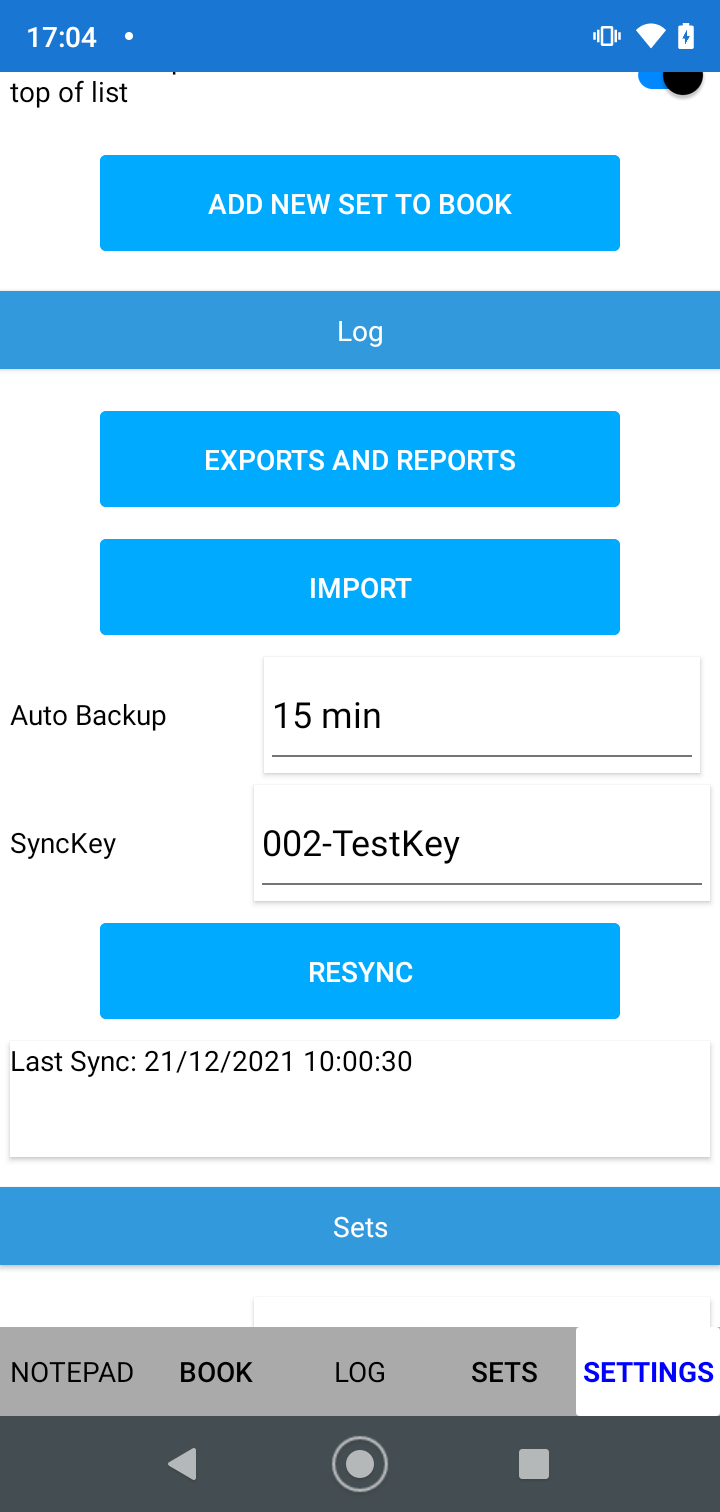
- Exports and Reports allows you to export data from SpotLog in various formats. See Import and Export
- Import is for importing data. See Import and Export
- Auto-Backup set the interval between the app's auto-backups. See Backup
- SyncKey. Set your synckey here if you use the SpotLog Sync Service, see Sync
- Resync will resync all your data to the SpotLog sync service, see Sync
- Last Sync displays the date/time of the last sync operation.
Sets
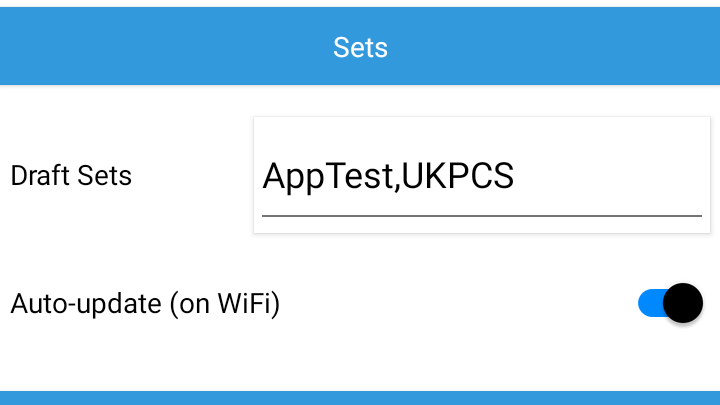
- Draft Sets If you want to load draft data sets to your app, enter the set codes here.
- Auto-Update if set, sets will update automatically when the device is connected to a wifi link. See Updates
Database
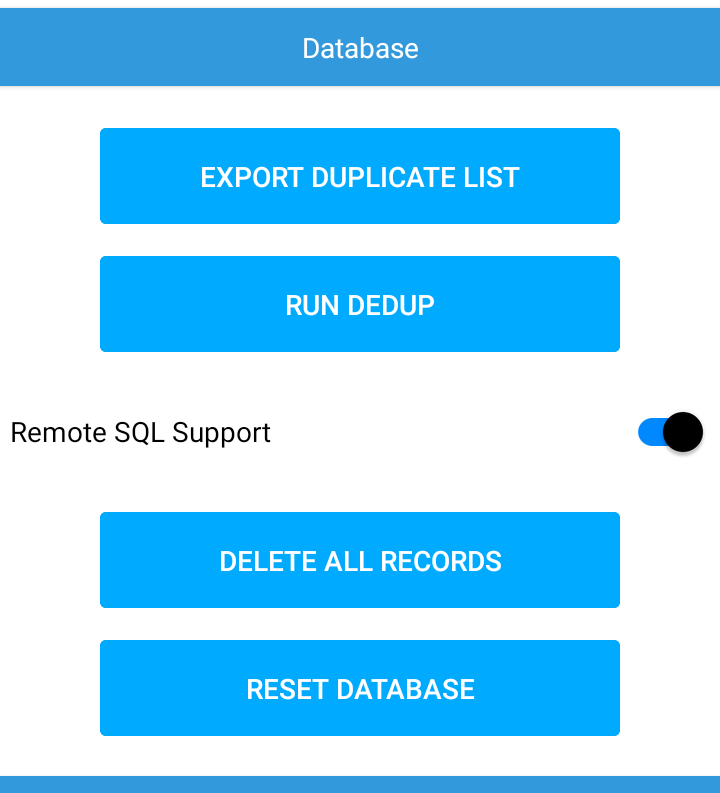
- Export Duplicate List: creates a report listing any duplicates in your records. See Deduplication and Import and Export
- Run DeDup : runs de-duplication on the log and removes duplicate items. See also Deduplication
- Remote SQL Support - enables your device to receive support queries and updates from the SpotLog server. You should enable if this when requested by SpotLog support
- Delete all records. Deletes all records from the notepad and the log.
- Reset Database. Deletes everything from the database, including notepad and log entries, and the contents of the book section.
Theme
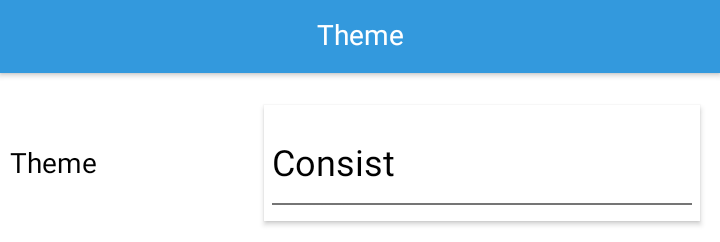
- Use the Theme selector to choose the app theme (colour scheme, layout etc). See Themes
About
About page
Alternate Numbers
App Files
Backup
Book
Book Search
Consist
Custom Book
Custom Set Example
Deduplication
Depot View
Disambiguation
Download Datasets
Edit Record
Entering Numbers
Entry mode
EVN and UIC Numbers
Export Locos
Formation Numbers
Getting Started with V5
Glossary
GPS location
Import and Export
Importing Historic paper records
Improved Log
Loco Records
Log
Marked Locos
Matching
Merge locos
Needed Items
NotePad
Number range
Prefixes
Preservation sites
Quick Tour
Realtime Trains
Rebuilt Locos
Recent Changes
Recording
Release Notes
Remote SQL Support
Reports
Restoring SpotLog from a device backup
Sets
Sets and Subsets
Settings
Single Loco view
SpotLog Sync Service
SpotLog v5.8
SpotLogV5
Statistics
SubClasses
Sync
Synckey
Themes
Undated Records
Updates
Upgrading from TrainSpotter
Upgrading to V5
V5 FAQs
v5.1.10
v5.1.16
v5.1.18
What's New