Loco Records
In SpotLog a "Loco Record" represents a locomotive (or unit, wagon, coach etc):
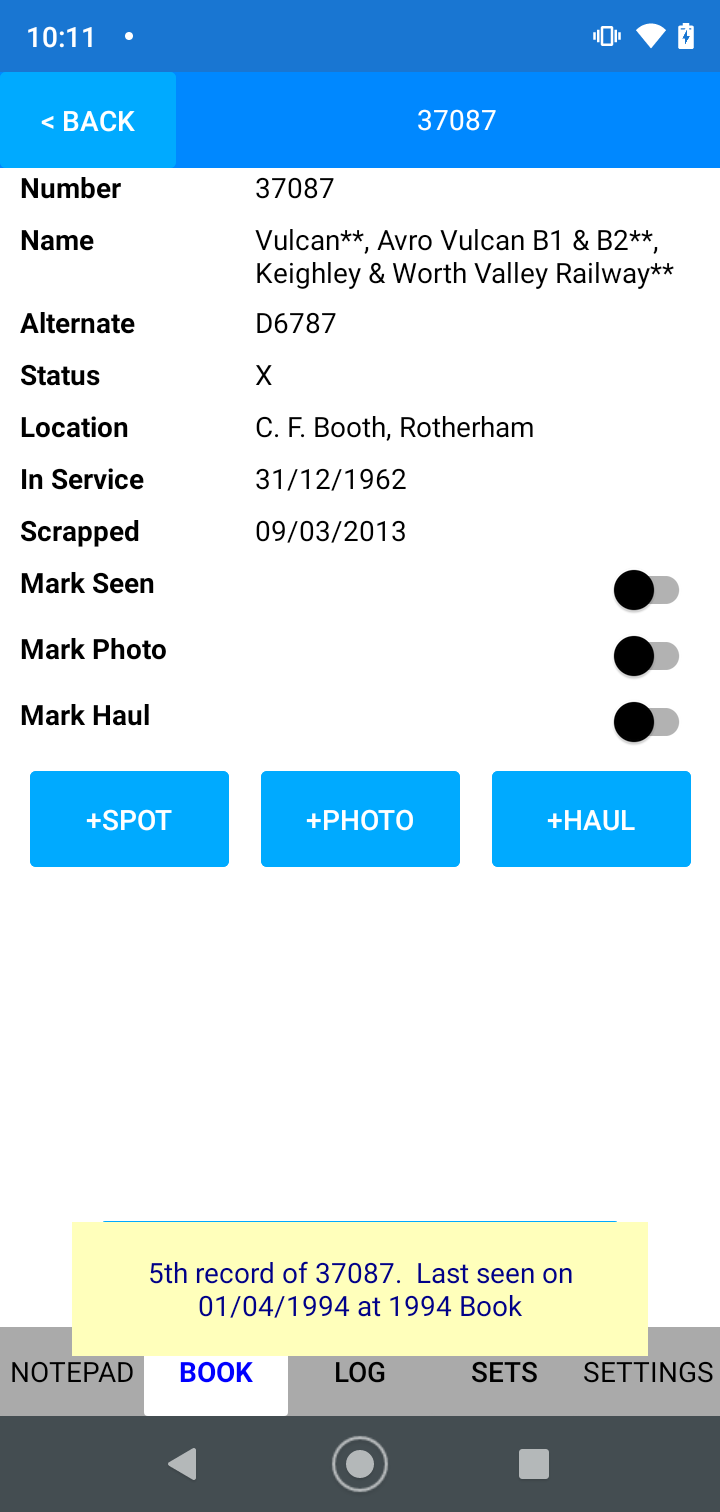
Loco Records can be found in the Book by opening a dataset, then navigating to a class, then to an individual loco.
The Loco Record contains all the information in SpotLog about the loco (number, name, Alternate Numbers, Formation Numbers (for units), EVN and UIC Numbers, in service, withdrawn, scrapped dates etc.
Information about the class is found on the class page of the Book: the Loco Record holds information specific to the individual item.
If you have sightings of the loco, these will be listed on this page, beneath the loco information and buttons.
Loco's in multiple sets
Some loco's exist in multiple sets. For example class 37, number "37037" can be found in sets "UK", "UK70" and "UKP". Even though this loco is listed in three different sets - there is only one loco record for 37037 - the same loco record links to all three sets. This means that if you have the loco marked as seen in (eg) the UKP set, it will also show as seen in the UK set and the UK70 set: it is the same loco.
Seen Photo Hauled
In the class list for loco's, loco's are marked as "Seen", "Photographed" or "Hauled"
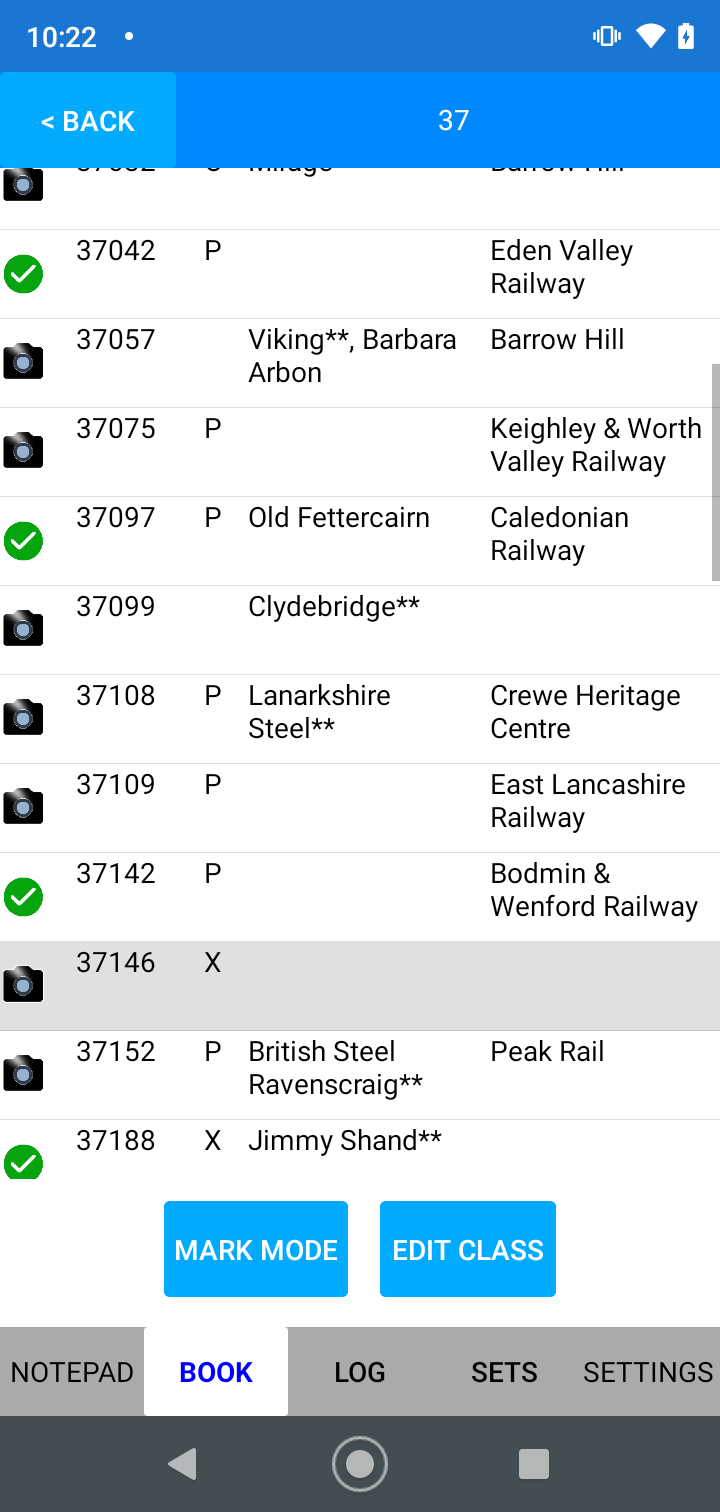
You can see the detail of this on the individual Loco Record.
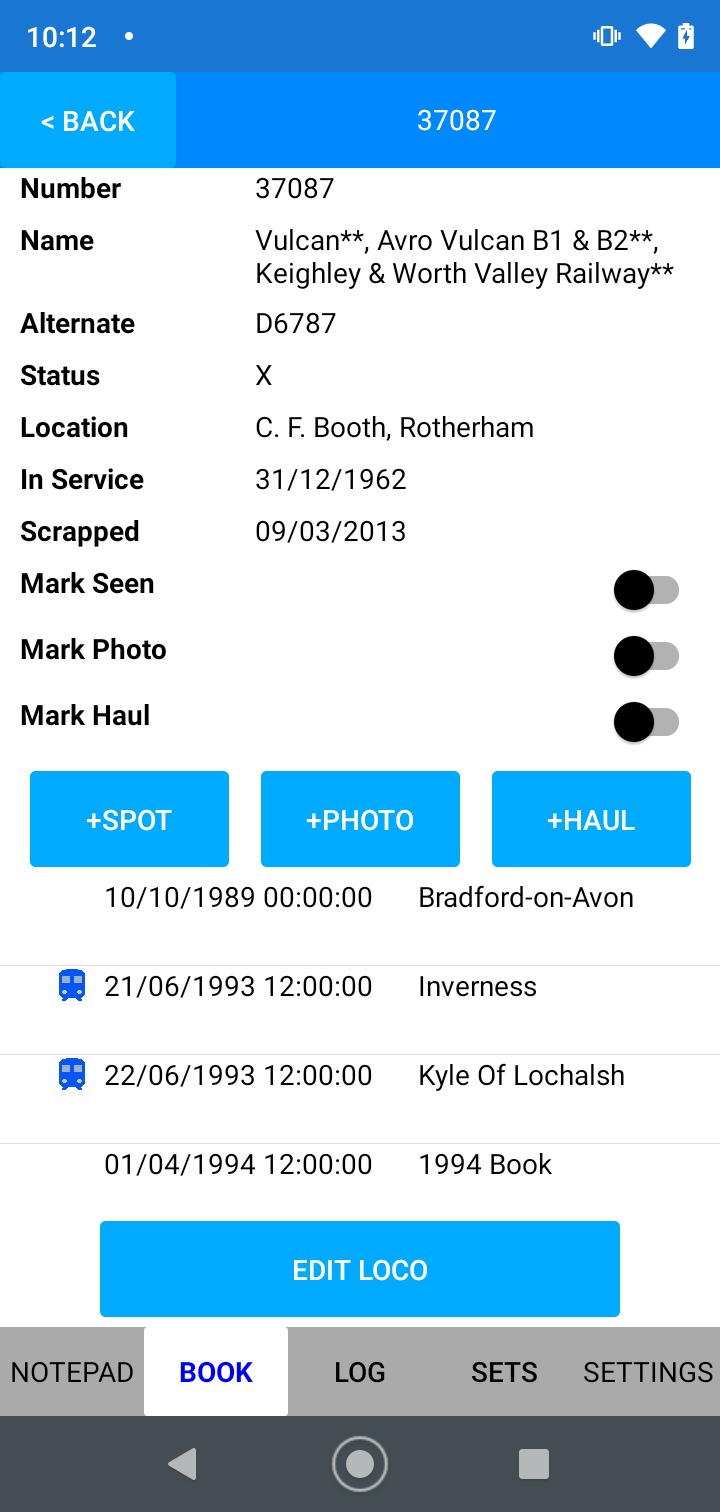
Note the three toggle controls "Mark Seen", "Mark Photo", "Mark Haul" (see also Marked Locos)
- A loco is "Seen" if there is at least one sighting record for the loco (shown in the list) or if the "Mark Seen" switch is on.
- A loco is "Photo" if there is at least one sighting record for the loco with a photo or if the "Mark Photo" switch is on.
- A loco is "Haulage" if there is at least one sighting record for the loco with haulage or if the "Mark Haul" switch is on.
You can change a loco's Seen/Photo/Haul status from this page in two ways:
- Tap the " Spot" (etc) button: this create a new record with the current date and time (and location, if set on the NotePad page) and adds the new record to the database, you can see the new record in the Log or in the list of records on this page.
- Turn on "Mark Seen" (etc): this marks the loco as "Seen" (etc) without creating a dated record, you cannot see this type of sighting in the log, or the list on this page, only in the "Seen" flag in the class list and the details on the Loco Record page.
Notes:
- the "Number Seen" on the class page includes loco's seen by either of the above methods.
- Undated Records work the same way, they do not create a log record, but mark the loco as seen as above. see also Marked Locos
About
About page
Alternate Numbers
App Files
Backup
Book
Book Search
Consist
Custom Book
Custom Set Example
Deduplication
Depot View
Disambiguation
Download Datasets
Edit Record
Entering Numbers
Entry mode
EVN and UIC Numbers
Export Locos
Formation Numbers
Getting Started with V5
Glossary
GPS location
Import and Export
Importing Historic paper records
Improved Log
Loco Records
Log
Marked Locos
Matching
Merge locos
Needed Items
NotePad
Number range
Prefixes
Preservation sites
Quick Tour
Realtime Trains
Rebuilt Locos
Recent Changes
Recording
Release Notes
Remote SQL Support
Reports
Restoring SpotLog from a device backup
Sets
Sets and Subsets
Settings
Single Loco view
SpotLog Sync Service
SpotLog v5.8
SpotLogV5
Statistics
SubClasses
Sync
Synckey
Themes
Undated Records
Updates
Upgrading from TrainSpotter
Upgrading to V5
V5 FAQs
v5.1.10
v5.1.16
v5.1.18
What's New