SpotLog Reports
SpotLog can create several types of report in different formats. See also Import and Export for details of exporting files from SpotLog.
Record Report
The record report is based on the Log view: it lists your sightings in date order with all the details including location, log etc.
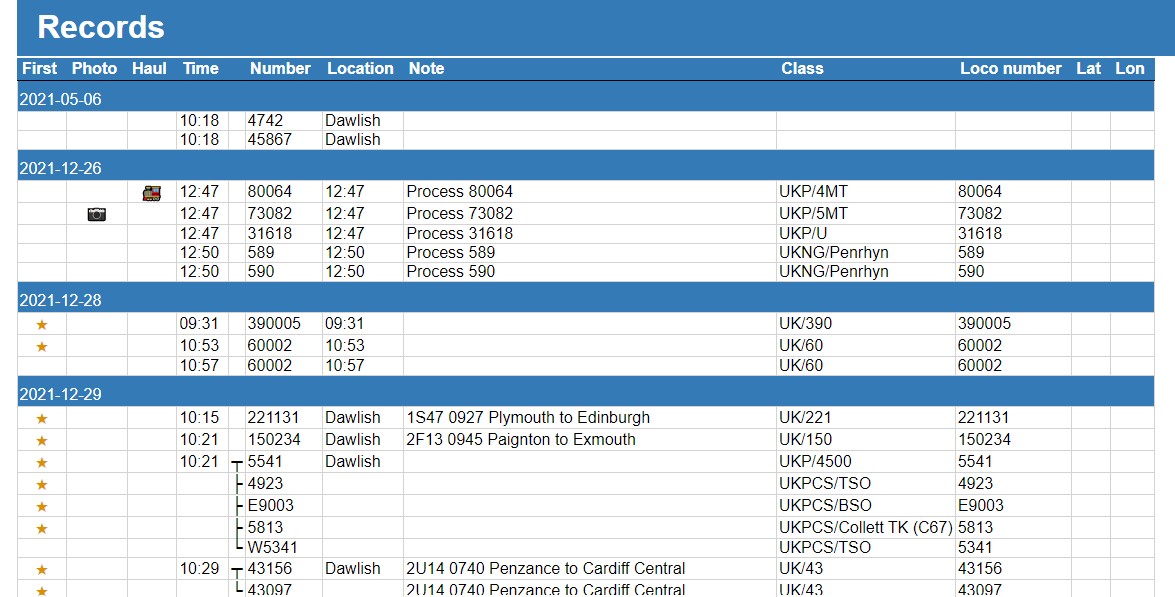
You can choose to export everything in your log, or just a range of dates:
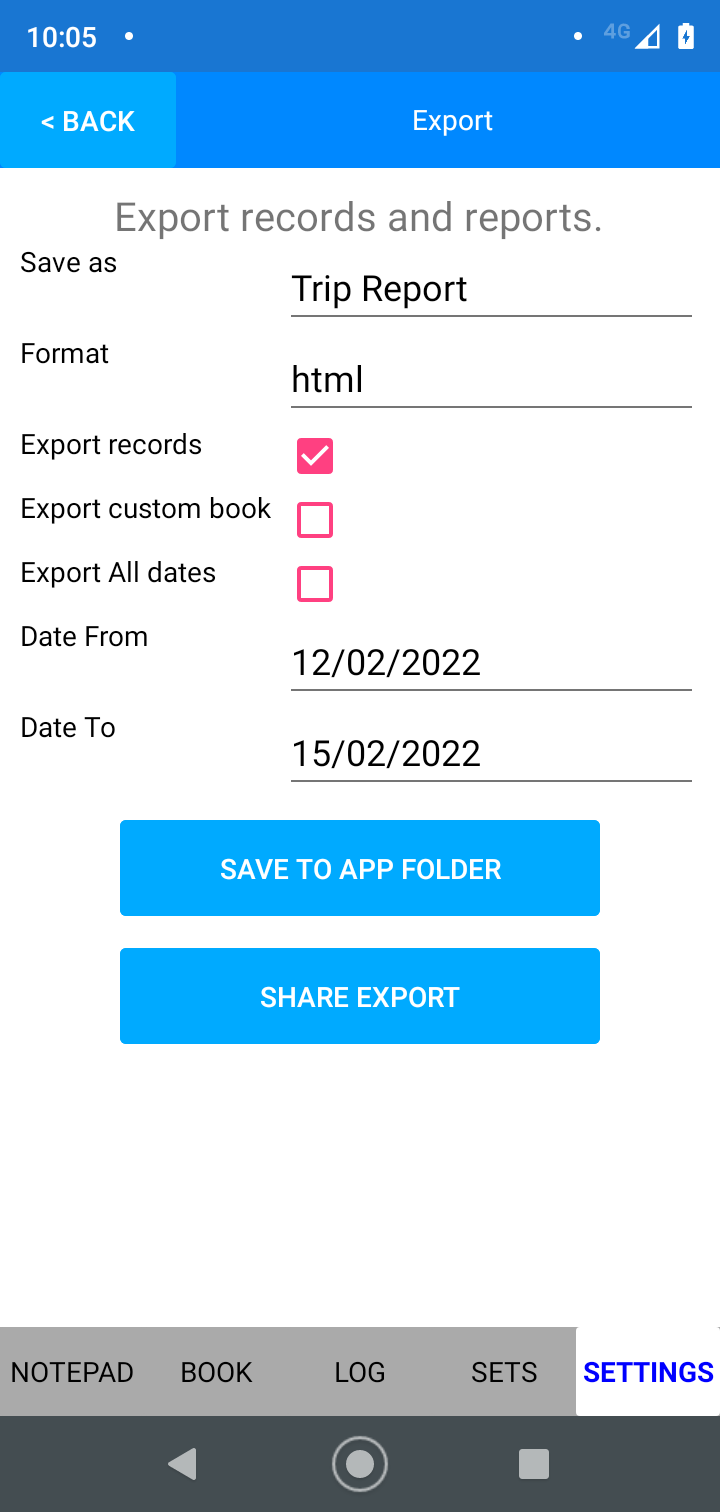
For example, you could create a report for a specific trip by selecting just the dates of the trip.
- Use HTML format to export a formatted readable report.
- The HTML records report lists your sightings in date order (First to last: the opposite to the Log view)
- The HTML report includes:
- Time
- Icons for First/Haul/Photo
- Number
- Location
- Note
- Class
Custom Book Report
If you select "Custom Book" in the report, SpotLog will output your custom book entries in the report:
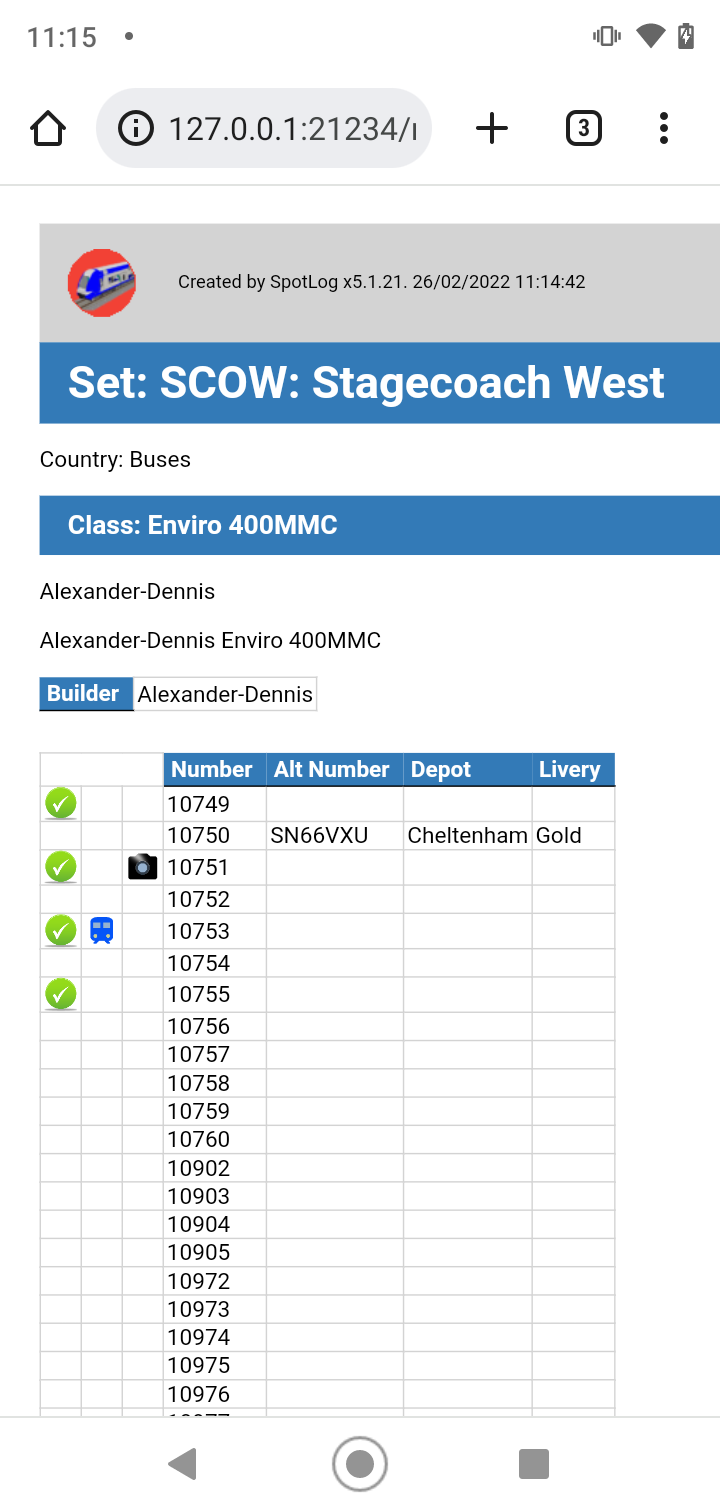
About
About page
Alternate Numbers
App Files
Backup
Book
Book Search
Consist
Custom Book
Custom Set Example
Deduplication
Depot View
Disambiguation
Download Datasets
Edit Record
Entering Numbers
Entry mode
EVN and UIC Numbers
Export Locos
Formation Numbers
Getting Started with V5
Glossary
GPS location
Import and Export
Importing Historic paper records
Improved Log
Loco Records
Log
Marked Locos
Matching
Merge locos
Needed Items
NotePad
Number range
Prefixes
Preservation sites
Quick Tour
Realtime Trains
Rebuilt Locos
Recent Changes
Recording
Release Notes
Remote SQL Support
Reports
Restoring SpotLog from a device backup
Sets
Sets and Subsets
Settings
Single Loco view
SpotLog Sync Service
SpotLog v5.8
SpotLogV5
Statistics
SubClasses
Sync
Synckey
Themes
Undated Records
Updates
Upgrading from TrainSpotter
Upgrading to V5
V5 FAQs
v5.1.10
v5.1.16
v5.1.18
What's New