Book Search
At the top of the Book tab, on the first page of the book, is a search panel:
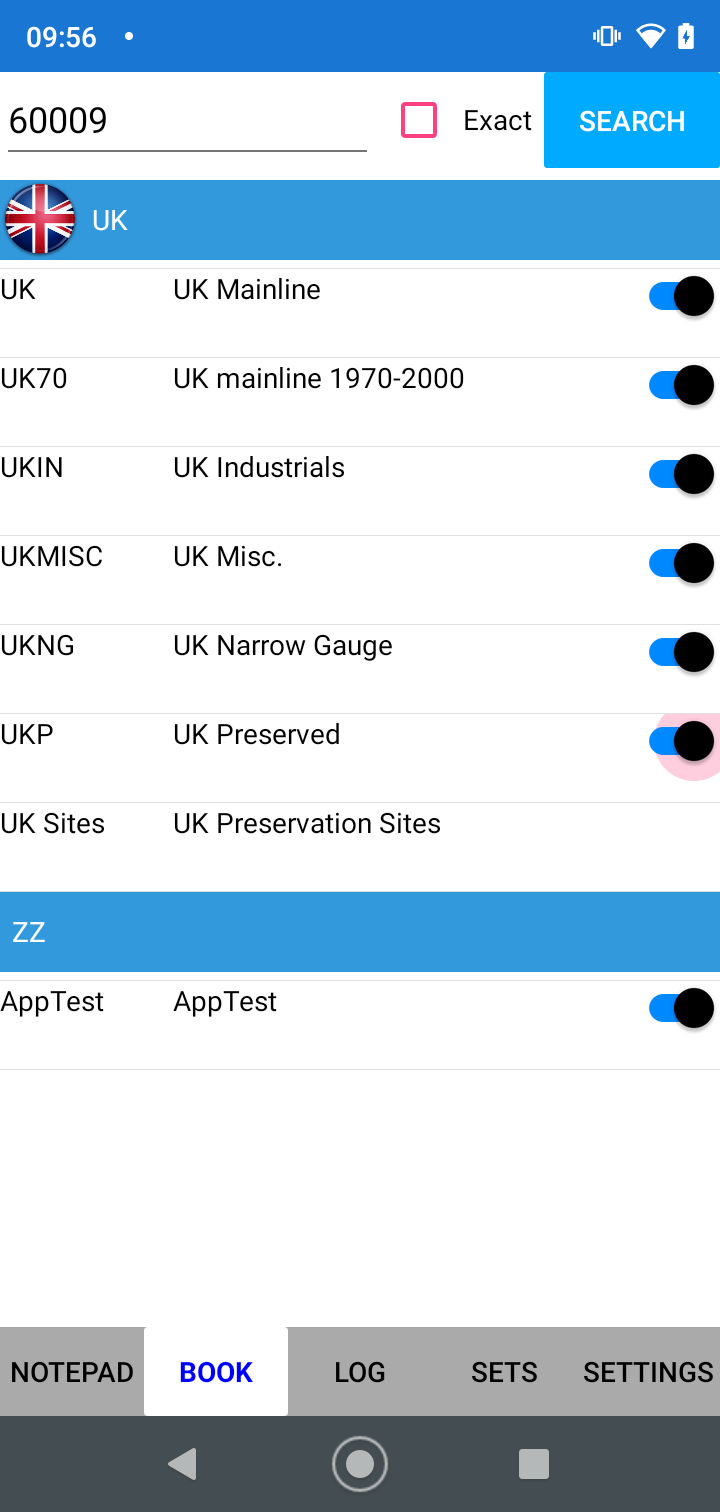
- Enter number to search for in the search field at the top of the page.
- Tick "Exact" for an exact match, or leave blank for a "non-exact" match
- Exact match - will only find numbers that exactly match, for example searching for "613" will only match loco's with number "613"
- Non-exact match, will find numbers that contain the specified text, for example searching for "613" will find loco's with number "613" AND loco's with number like "D6131", "D4613", "460 613" etc
- Tap "Search" to search the book for the number entered.
When you tap "Search" the app searched the book database for any numbers that match the entered text.
.png)
Matching results are shown in a list: tap an item in the list to view the entry for that loco.