Download and install the app
Android
- Visit the Google Play Store and search for "SpotLog".
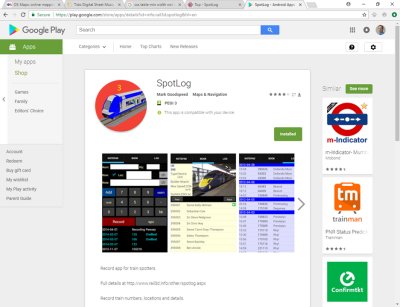
- Click "Install" to install the app.
- The app requires basic permissions, including:
- Write file (this is to store backup files and loco photos)
- Access GPS (for automatic location)
- Access microphone (for voice recording)
Once the app is installed, you will need to download some data before you can use the app: see Getting Started
iPhone
the app will be available on iPhone soon