Editing Locolist
Creating a Dataset
Adding a class
Adding a class to a Dataset
- Navigate to the dataset you want to add a class to and use the "Add Class" form:
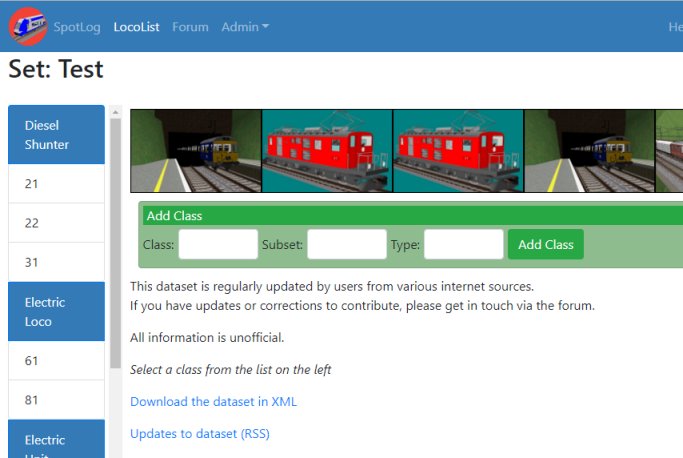
- Enter the class code in the first text box. This is the what appears in the class list (the list on the left) and in the list of classes in the SpotLog app.
- If you want to divide the list into section, you may enter the subset code in the second text box ("Subset"). Subset is not required.
- You may set a type in the third text box. The Type value is used to select the icon that appears in the app when a photo has not been set, the type should be limited to short text, such as "Diesel Locomotive" "Steam Engine" etc. See List of Types for the list that the app recognises.
- Click the "Add Class" button to create the class.